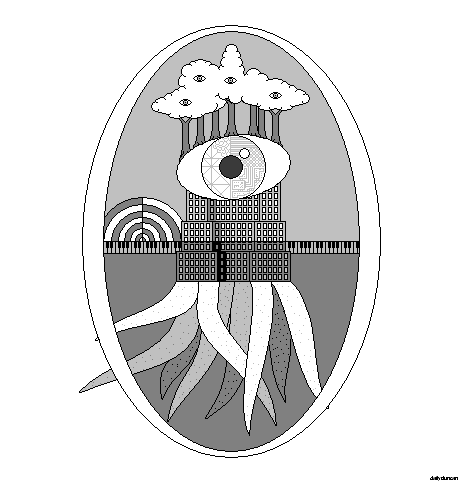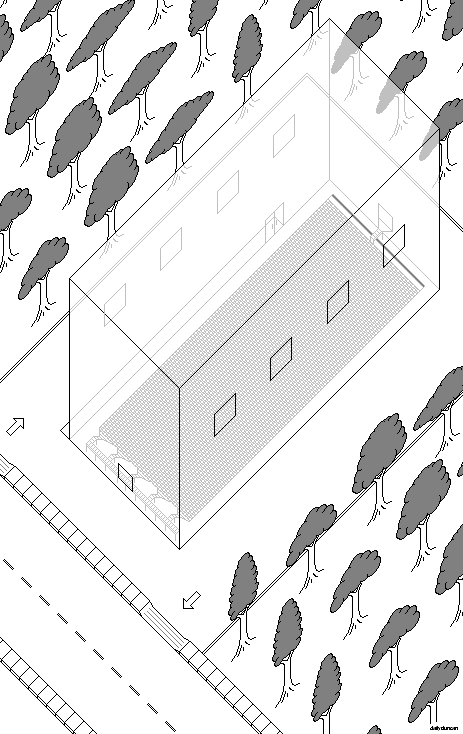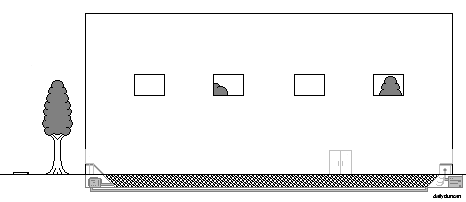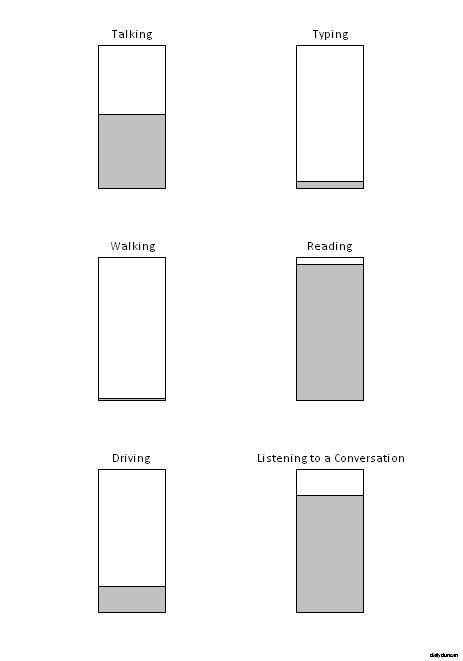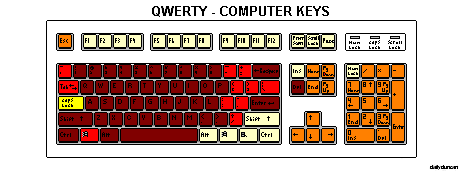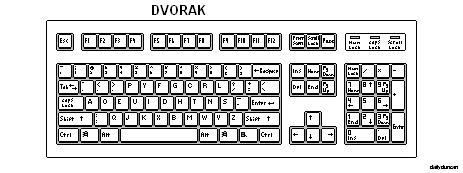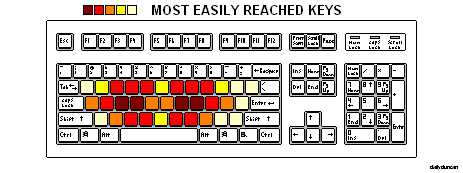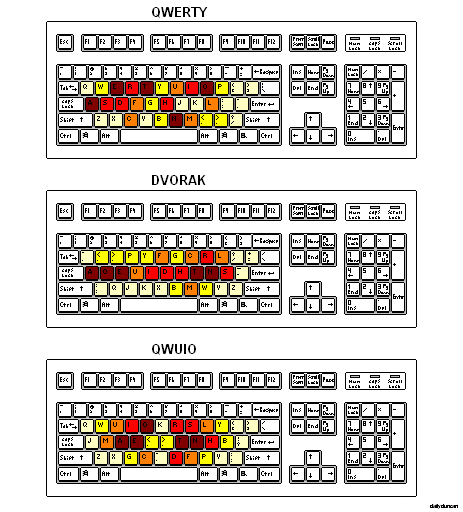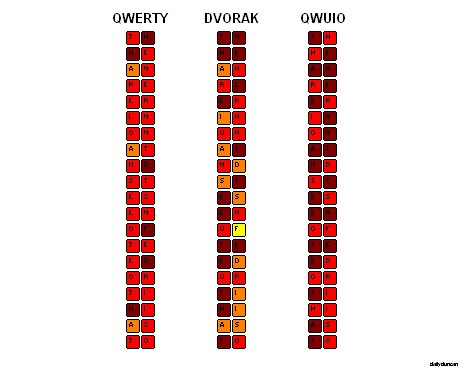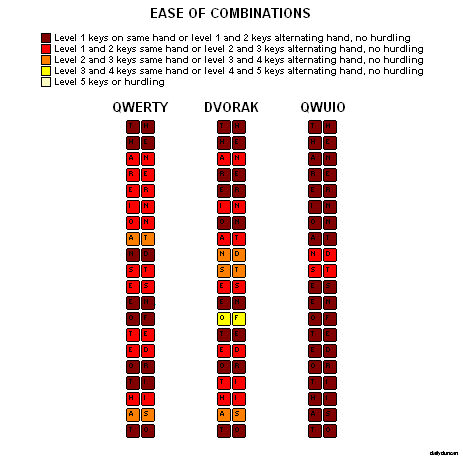In part I we learned a little about the origin of the modern QWERTY keyboard layout, as well as some alternatives. However, there is much more to modern keyboards, specifically personal computer keyboards, than the arrangement of the 26 letters of the alphabet. Let’s explore the rest of the keys and functions and consider how the standard design might be improved.
Despite the general contentment toward standard keyboards, there have been revisions over the years. Space is limited on laptop computers, which has resulted in many condensed layouts that remove the lesser used keys. Some desktop models have extra keys along the top or side which can be used to quickly access the Internet browser, volume control and other common functions. High end gaming keyboards add glowing lights and special keys tailored to meet the needs of gamers, distracting them from the realization that they spent the entire day alone in a dark room pretending to be an Elvish sorceress. Google’s Chromebooks use a layout that features, among more common changes, an interesting adjustment: the replacement of Caps Lock with a Search key. However innovative and helpful these ideas may seem, they are insignificant compared to the advancement in computer processing power.
In 1993, Intel released the revolutionary Pentium processor. This technological wonder oscillated at a blistering 60 MHz, which means that it could perform 60 million calculations per second. 20 years later, Intel’s i7-3690x features 6 cores, each of which operate at 3.33 GHz, making it about 333 times faster than the first Pentium, even though its name isn’t as inspiring. Despite these incredible internal advancements, computer interface design has largely remained stagnant. If we ever expect to swipe floating transparent controls, like Tony Stark, we’re going to have to move a little quicker.
It could be argued that the recent popularization of touchscreens in mobile devices is an interface advancement, but both touchscreens and holograms, while visually stimulating, share a weakness that prevents them from replacing the keyboard. The problem is that touchscreen and hologram controls are visual, not tactile. This forces the user to look at the interface in order to interact with it. This may not seem like a serious issue, but the speed and accuracy with which a user can use the machine largely depends on the ability to simultaneously input commands while receiving information. If the user’s attention is focused the interface, then the user isn’t observing the results of their commands. Also, the gestures used in touchscreens and holograms, while intuitive and impressive, require far more time and effort than striking a key. So instead of waiting around for a new technology to solve our problems, let’s work with what we have and make the keyboard as effective as possible.
In order to determine the most efficient use of space on the keyboard, we must know a few things. First, how many keys are necessary, second, what functions they should perform, and third, how they should be arranged. Once we understand the needs of users, we can use the principles of part I to construct an optimal layout.
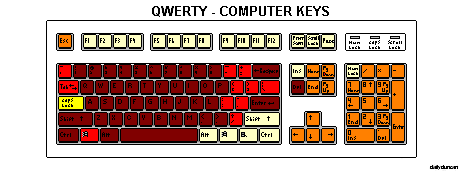
Although a standard computer keyboard has only 104 keys, the number of possible functions is actually much higher because modifier keys, such as Shift, Control, Alt and the Windows key, can be used to alter the function of other keys. Technically, every key on the keyboard could be used as a modifier, which means that the total number of functions would the factorial of the total number of keys divided by the factorial of the number of keys minus the length of the key combination.
N = K! / (K – L)!
So if we’re only hitting only one key at a time, the answer is obvious.
104! / (104 – 1)! = 104
Now let’s see how many two-key combinations we can make.
104! / (104 – 2)! = 10,712
So the the number of permutations using only two keys is an astounding 10,712. This means that users can access 10,712 unique functions by moving only two fingers. If we used all of the keys to perform one command, the total number of key combinations would be a far larger number.
104! / (104 – 104)! = 1.0299 * 10 ^ 166
Now we obviously aren’t going to use all 104 keys to perform one function, and it’s also unlikely that we would use every key as a modifier, but even with only the standard modifier keys, we still have 2,304 distinct five-key combinations. However, of the 104 keys found on a standard keyboard, about 82 are used consistently (66 if the numeric pad is omitted). Of those 82 keys, only 57 are accessible without moving at a hand away from the letter keys, and a mere 40 can be used without straying from the default typing position.
It’s also important to note that many of the keys are duplicated, including the number and arrow keys, Insert, Delete, Home and End. The total number of redundant functions on a standard keyboard is an alarming 28. This reveals how inconsequential the addition of a Search key would be, which brings us to the second issue: the function of keys.
The function of most keys is actually quite different from their title. This is because the computer keyboard was designed many years ago, and it was intended for purposes quite different from those of today. The 12 numbered function keys along the top of the keyboard, for example, were created to perform special commands in a outside of the normal range in a command line interface. Although desktop computers still include them, they serve almost no purpose in modern computing. Another example of a residual key is Break/Pause, which originated with telegraphs as a way of interrupting the circuit.
Some keyboards have removed or renamed these dated keys, but still fail to make changes of significance. This is largely because of the versatility that a keyboard offers, since the function of keys can be defined by software. In other words, keys can do different things depending on which program the user is running, so their name is not important.
So now we know that 104 keys is far more than necessary. We also know that many keys are neglected vestiges and that their labels are inaccurate and, therefore, irrelevant. As far as the arrangement of the keys is concerned, this is a more complex task, since analyzing letter patterns in typing is much easier than determining how frequently, and for what purposes, users employ computer-specific keys. This is because computers have far more uses than a typewriter and each of those uses has its own optimal layout. This makes it impossible to construct a solution that perfectly caters to every users needs. However, it’s undeniable that a more efficient keyboard design in general would increase the efficiency and comfort of nearly all computer users, so let’s take a look at an alternative that takes these discoveries into consideration.

The most significant change to notice is that the function keys, numeric pad, arrow keys and other outer keys have been removed and now exist as alternate functions on the more accessible keys. This is because it’s much easier to simply use a modifier key than to move a hand to another area of the keyboard. The optimized QWUIO layout features fewer keys, only 49 in total, but more modifiers, with 14. Notice that none of these 14 keys are labeled with a specific function. This is because labeling can restrict the utility or confuse the user, since their function will vary based on the user’s needs. And as far as lock keys are concerned, there really isn’t any reason need for them, since a modifier could be locked or unlocked by simply pressing the key twice in rapid succession.
Now 49 keys might seem like too few, especially for those who have been frustrated by tiny laptop keyboards, but the reason why new layouts fail to take hold is because, like the Colemark, they attempt to innovate and accommodate. No one can serve two masters. The 49 key QWUIO layout, with its 14 modifier keys, actually has 365 times as many five-key functions as a standard keyboard, and each one can be accessed without moving a hand away from the letter keys.
The space bar has also been separated into four different keys. This may seem like a frustrating adjustment, but on a standard keyboard, our 2 most powerful digits are dedicated to the pressing of only 1 key. It’s likely that our thumbs can be entrusted with a little more responsibility. This is especially true if we consider that game console controller’s almost exclusively employ the thumbs.
There are also a few common multi-key functions that have been bound to a specific key, such as cut, copy and paste, undo and redo. A Lock key has also been added, which could be used in conjunction with one or more modifiers to enable a customized mode, layout or language.
It’s important to remember that the ideas suggested in this alternative layout are meant to spur the mind to imagine what kind of innovations are possible, rather than provide a concrete solution. Perhaps one day we will transcend the requirement to communicate with computers through our fingertips altogether, instead using thoughts or dramatic hand gestures, but until then, we should be making the most of our situation.