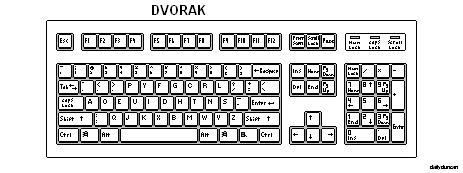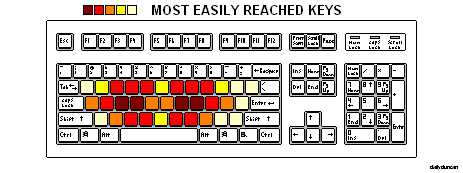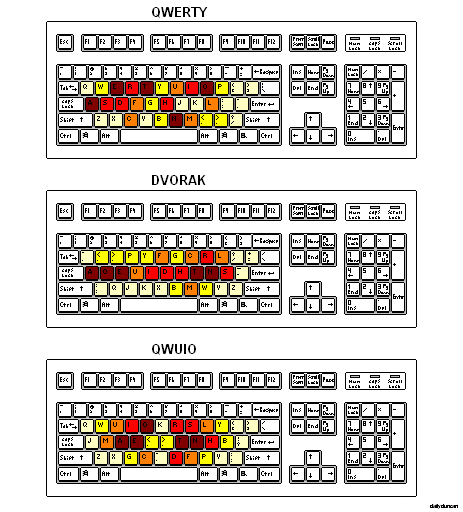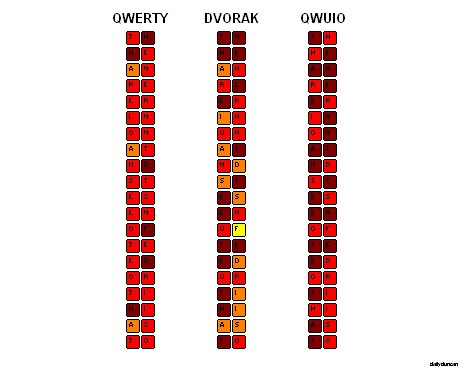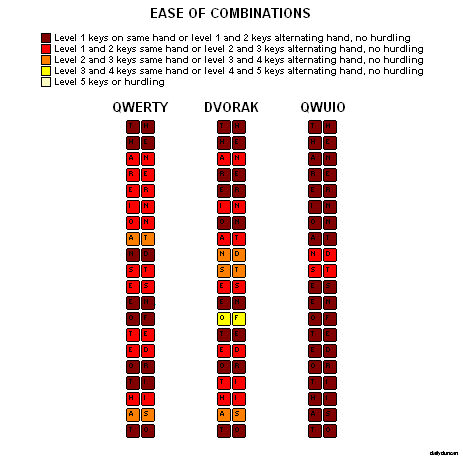Since the creation of the mechanical typewriter in the early 19th century, and subsequent popularization, our writing habits have been on a steady trajectory toward tool-assisted methods. One commonly debated issue among early inventors was the layout of the keys, which originally resembled those of a piano more than modern computer keyboards. An inventor of the first commercially successful typewriter, Christopher Sholes, at the advice of his friend, designed the predominant alphabetical layout, known as QWERTY.
The name QWERTY comes from the arrangement of the first five letters in the upper left corner. The design aimed at reducing jamming caused by the rapid pressing of nearby keys. In order to resolve this issue, Sholes separated common combinations of keys, such as HE, AN, ND and EN. The result was slower typing but less jamming, which meant that the overall speed of entry was increased.
Some might be startled to learn that they are needlessly typing more slowly, but attempts to introduce more efficient layouts have failed. In 1936, Dr. August Dvorak and Dr. William Dealy patented a design intended to increase typing speed by reducing the average distance required for fingers to travel between keys. Since some letters are more common than others, moving the more common letters into easy-to-reach locations supposedly made typing faster and less awkward.
Although studies of DVORAK’s effectiveness have yielded contrasting results, the creation of a more efficient key layout is a step that many believe should be taken. Part of the reason for inconsistency could be the difficulty in transitioning to an unfamiliar system. This idea lead to the creation of the Colemark keyboard layout, which was less efficient than DVORAK, but was thought to be an easier transition for those accustomed to QWERTY. However, the difficulty involved in revolutionizing an established system is impossible to circumvent, so the adaptation should make the most of such inconvenience and provide the greatest possible improvement. Colemark is only a marginal upgrade from QWERTY and would still require drastic changes in habit, documentation and industry standards. Transitioning to the DVORAK layout would require the same changes, but offer greater efficiency. But is DVORAK really the most efficient keyboard layout?
In order to determine where the letter keys should rest, we must first examine the basics of typing. On modern keyboards, the correct inactive position for the hands is to have the index fingers resting on the keys with small bumps (the letters F and J in QWERTY) with the remaining fingers on each hand resting on their corresponding adjacent keys (the letters A, S, D on the left hand, and K, L, ; in the right hand). Proper typing practice teaches that the nearest finger to the desired key should reach out from its default position, strike the key and return. The goal is to have the fingers do the work while the hands hover motionless above the keyboard. This is because we have nearly 6 times as many fingers as hands, each of which can be moved more quickly and accurately than a hand.
Now that we know where our hands should rest, we can extrapolate the general area in which the letters should be placed. Since it’s most efficient to keep our hands still, it would make sense to keep the most commonly used keys within reach of the our fingers from the resting position, but here’s where things get complicated. Some of our fingers are stronger and more obedient than others, namely the index and middle fingers, which means that some key locations are easier to reach than others.
So now that we know the real estate value on a keyboard, the next step should be to simply place the most commonly used keys in the easiest to reach locations, but before we can proceed, we must take a closer look at the intricacies of typing.
As we’ve seen with numbers, some letters are more common than others, but there are also more common letter combinations and patterns. In addition, not all finger movements are equally fluid; it’s been shown that our fingers more easily move to and from the upper row than the lower. The most difficult movement is known as hurdling, which is when a finger leaps over the center row to reach the next key (as with the letters CR or MY in QWERTY). Also, most words involve a great deal of alternation between consonants and vowels, as with the word populate, and since we can type more quickly by alternating hands, it would make sense to keep vowels on one side of the keyboard. It’s also important to note that the inner letters of the keyboard (Y, G, H, B in QWERTY) can draw the hand away from the default position, especially if the typist has small hands. On top of all that, most people are right handed, which means that the right hand is slightly more agile than the left, making the keys on the right side of the keyboard slightly more accessible.
In light of these important details, an ideal keyboard layout should follow these rules:
- The most common letters should be placed in the most easily reached locations, preferably on the right side.
- Vowels and common consonants should be kept on opposing ends of the keyboard.
- Letters that are commonly used together should be placed in locations that allow for the easiest transition.
Presenting the most efficient keyboard layout ever conceived: QWUIO.
There are a few key differences to note in the QWUIO layout. First of all, as with DVORAK, all of the vowels are moved to the left side. Unlike DVORAK, however, all of the vowels fall in the center or upper row, within reach of the index and middle fingers. Another important change is the positioning of the period, comma and apostrophe in the center of the keyboard. This allows for the hand to return to the default position while the space bar is struck by the thumb. In addition to being an uncommon letter, K also ends many words, so it is included in the center keys.
In order to better understand the improvements offered by this QWUIO, let’s compare the placement of the most commonly used letters.
As we can see, QWERTY does a good job of relegating uncommon letters and punctuation to the outer regions, but seems purposeless in its placement of the more common letters, even seeming to favor the left hand slightly. DVORAK, on the other hand, obviously focuses attention on center row, but heavily favors the use of the weaker outer digits. QWUIO aims to employ the index and middle fingers as much as possible while promoting a steady hand position. Now let’s compare how well our layouts conform to common key combinations.
The QWERTY layout does a decent job of placing common key combinations in accessible locations, with few resting in optimal locations and few in poor locations. DVORAK places more keys in optimal locations, but at the cost of shifting many to poor locations. The QWUIO system, on the other hand, exceeds DVORAK’s improvements without making sacrifices, with over half of the keys directly beneath the resting position of the index and middle fingers. But what about the movement between the keys in a combination? What about alternating hands and hurdling?
This test reveals that QWERTY and DVORAK perform at a surprisingly similar level, allowing typists to access common combinations with general ease, but again, with DVORAK shifting some keys to sub-optimal locations in an attempt to increase efficiency. Although none of the three layouts require hurdling or the use of the outer-most keys, the QWUIO layout allows typists to execute a startling 90% of combinations using only the most effective movements and never asks typists to make any awkward maneuvers.
In part II we will discuss the relationship between keyboard layout and more advanced computer functions. We’ll also explore additional sections of the keyboard, including the number keys, arrow keys and the numeric keypad, as well as the function, modifier and lock keys.